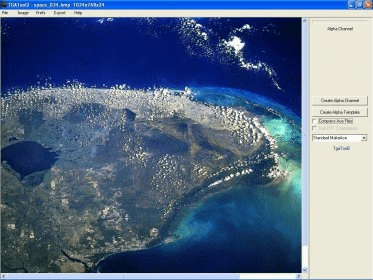
TGATool2A is a graphic tool to handle the BMP, TGA and ACE files used in TrainSim. TrainSim (or Microsoft Train Simulator) is a program you can use to create, customize and drive any kind of train. You can save, print out and even drive your customized trains, but it is sometimes difficult to work with the image formats that the program uses. That is why this program was created.
TGATool2A will let you load BMP, TGA or ACE images. You will later be able to edit the images and their alpha channels separately using any basic graphics tool (the default program is MS Paint, as it is included in every Windows release). The program will generate alpha channels and templates, and will save your edited images as 32-bit Targa files. You can also export them as Ace files (using MakeAce, a program included in TrainSim).
Of course, you can use this free application to work with images not related to TrainSim. In that case, if you need to save your files as ACE, you will need an external program to do that. Thus, you can use this program to convert to Targa any BMP, ACE or Trainz files.
Comments